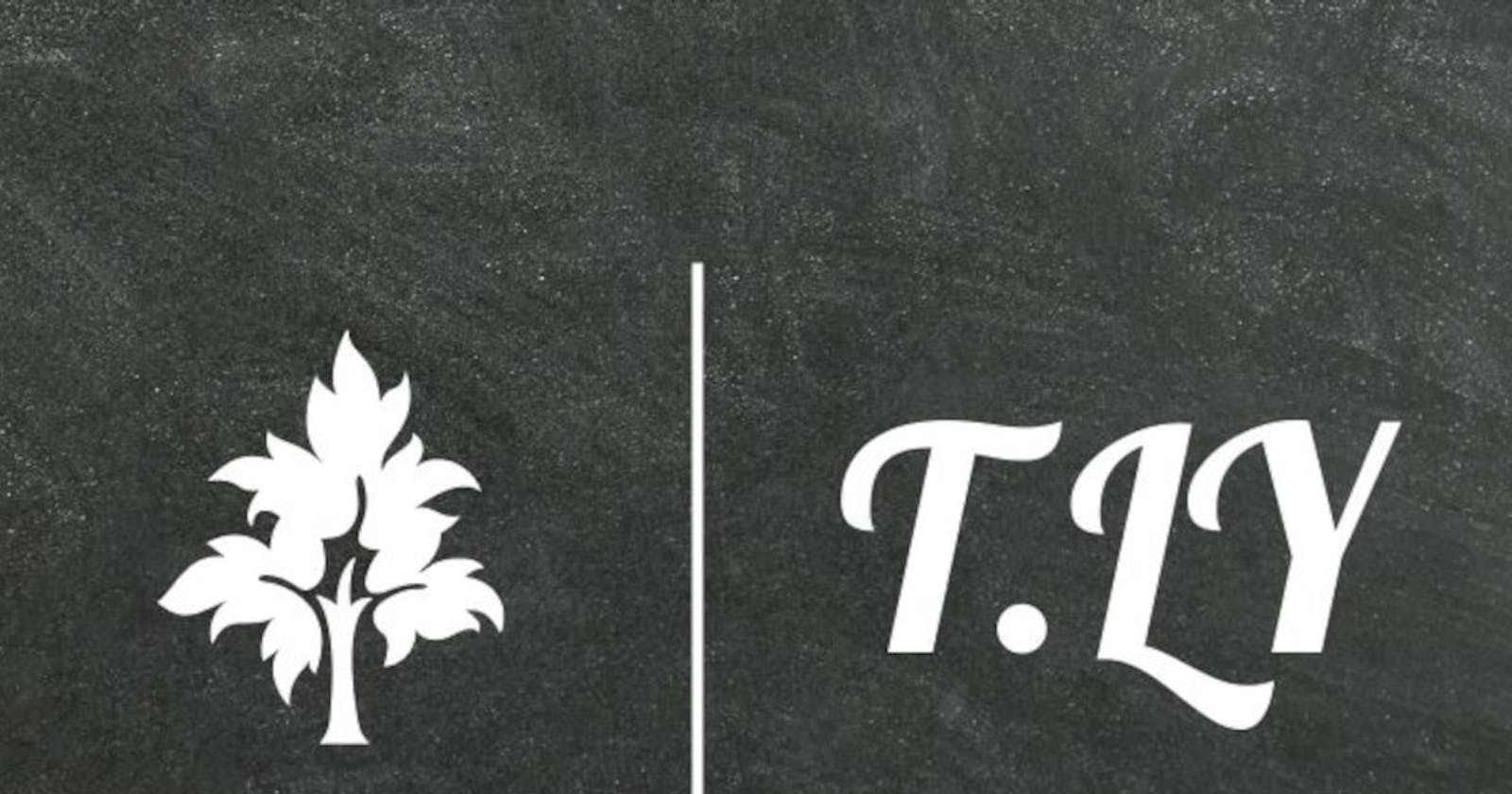I believe we all have seen short links a lot these days, most URLs are long and unwieldy, which can make sharing online or on printed materials very tricky. Google URL shortener was a simple and free tool that was first released back in 2019, although the first short URL was introduced in 2002 by Kevin Gilbertson.
Today, short URLs are popular for social media applications like Twitter, now known as X, where you can only use a limited number of characters for tweets, posts or messages. So we do ask ourselves how URLs work.
Well, it’s a simple process. First, the user inserts a lengthy link into a link shortener website or plugin. Then the link gets sent to a server for validation and possible injection checks. Next, the server includes the link in a database and generates a shortcode in the form of a short link. When a user inserts the short URL into a web browser, the server receives the request and uses the identification code to retrieve the stored lengthy URL.
As much good as it’s shown, whatever has the advantage also has a disadvantage. The major disadvantage that I would like to highlight is visibility. And, what do I mean by visibility?
When you have a lengthy link, you can see the page or website it directs you to. Now, that we have short links, we don’t know where they direct us to until we click on them. Now, this can be a problem, but in what sense?
When creating short links, they can also be customized to suit the user’s specifications. With this feature, hackers or spammers or anyone who abuses the internet can use this to get people to a page or site that they want, in such a manner enabling an auto-download feature that grants such people access to the devices or the page looking useless but behind the scenes, they already have access to such device.
But how can we avoid situations like these, the two most popular types of short links are Bitly and TinyURL.
Bitly
For Bitly, to check where the short link directs you, all you need to do is to add a “+” at the end of the link. For example; “bit.ly/2Ety6Uj” " To check where it redirects you to you just need to add a “+” at the end of the link, that is “bit.ly/2Ety6Uj+” and it shows you the page it will direct you to without having to go to the page initially.
TinyURL
For the TinyURL, to check where the short link directs you, all you need to do is to append “preview.” to the beginning of the link (begin with it, then type in your link). For example; “tinyurl.com/y6urlSn7”, to check where it redirects you to it becomes “preview.tinyurl.com/y6urlSn7”
There are other forms of short links like;
You can check where other short links will redirect you through some recognized websites so that you can feel and be safe, some are;
Virustotal
Phishtank
ScanURL
URLVoid
Google Transparency report and many more.